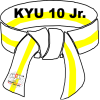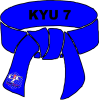A digital camera designed specifically to be mounted on a microscope to capture high-quality images and videos of microscopic objects is called a microscope camera. In a wide range of disciplines, including biology, medicine, materials science, and forensics, they are widely used to investigate and evaluate microscopic structures and processes. The size and scale of the specimens being observed are consistently captured by calibrating the images. This is necessary for precise observation and quantitative measurement. There is a Step-by-Step calibration procedure:
1.Prepare the Microscope: Make sure the specimen is positioned and focused correctly in the microscope. Make sure the illumination on the specimen is adequate by adjusting the microscope's lighting. Clear the objective lens and the camera sensor of any dust or debris that might affect the image quality.
2.Mount the Microscope Camera: Attach the C-mount adapter on the trinocular head to the camera of the microscope. Make sure the camera is firmly secured to prevent movement or misalignment when taking pictures.
3.Connect the Microscope Camera to the Computer: Connect the computer and the microscope camera using a USB cable. Use the image capture software that came with the camera or install the third-party application that is compatible.
4.Launch the Image Capture Software: Check that the image capture program is open and that the linked microscope camera is recognized. To view a preview of the live image from the microscope, use the software's interface.
5.Prepare the Stage Micrometer: Place the stage micrometer onto the microscope's stage. Focus the microscope on the stage micrometer markings to ensure they are clear and visible.
6.Start the Calibration Process: Locate the calibration feature in the photo capture software. Select the appropriate calibration mode, typically with a stage micrometer's help.
7.Capture Calibration Images: To take pictures of the stage micrometer markings for calibration, follow the instructions provided by the software. Verify that the photos are sharply focused and that the stage micrometer markings are visible.
8.Apply Calibration Data: The image capture software will analyze the calibration images and generate calibration data. Fit the microscope camera with the generated calibration data to ensure accurate image capture.
9.Verify Calibration: Make sure the scale and dimensions are accurate by taking new photos of your specimen. If necessary, repeat the calibration process to enhance the calibration data.
10.Save Calibration Settings: Store the calibration settings in the image capture program so you can access them at a later time.
Calibration of a microscope camera is an investment in your ability to observe microscopic details with accuracy, consistency, and reliability. It is an effective technique for researchers, educators, professionals, and enthusiasts alike. For more information,please click:https://www.cqscopelab.com/microscopy-camera
Sign Up
Your Martial Arts Social Media helps you connect and share with the people in your life.